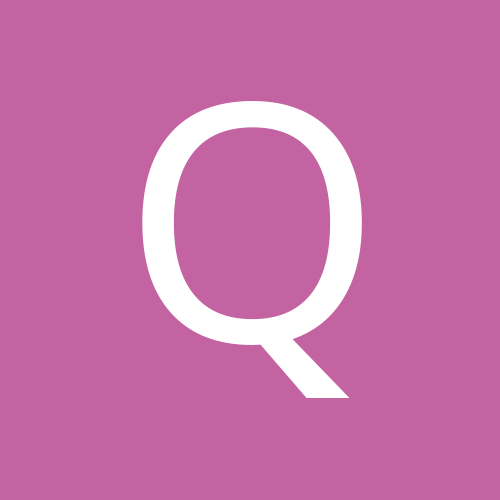All Activity
This stream auto-updates
- Earlier
-
GiovanniG11 started following Vivotek cameras with OnVif movement detector (not working) and Hi Watch naming rule
-

Vivotek cameras with OnVif movement detector (not working)
GiovanniG11 posted a topic in General Digital Discussion
Hi, I moved from Vivotek IP system (Vivotek cameras+Vivotek VMS free software) to a Dahua NVR, there is no possible with any Vivotek model to receive OnVif triggers about movements, it looks Vivotek uses a property protocol to work with its VMS only. Do you share this? There is any way to trigger Dahua NVR record on movement? Thank you! -
Hi, I can't find it, only Hik vision.. In particular I would now differences between DS-I250M(C) and DS-I250L(D), apparently the case and IR vs LED backlight, but I would know exacrly what this M(C) and L(D) mean. Thank you a lot
-
The security system includes access control system, alarm system, and video surveillance system. These three parts work separately, but they are also interconnected. The linkage of security systems is to transmit more accurate alarm information, take timely stop loss measures, and make the security system more efficient in ensuring safety. For example, intrusion detectors are linked to video surveillance. When someone is detected breaking in, the video surveillance will pop up a screen, and the app will receive an on-site video of the alarm. Fire alarm detectors can be linked to fire-fighting equipment, and when smoke or flames are detected, the sprinkler head will be turned on. Glass breakage or vibration detectors or other audio devices are linked to video alarms. When abnormal sounds are detected in the monitored area, the video surveillance system will pop up a live screen and send the video to the mobile app. How is the traditional alarm system linked to video surveillance? There are two common ways of linkage. Hardware wiring linkage and software protocol communication linkage. Video surveillance NVR normally has up to 16 wired alarm input interfaces, which can be used to connect infrared beam, intrusion detectors, etc. For places where monitoring is the main focus, NVR can be used as the central linkage alarm and access control system for the security system. However, for places where detection and alarm are the main focus, NVR cannot meet the requirements. Whether it is residential security or commercial security, all types of safety hazards must be monitored 24 hours a day and promptly alerted. Therefore, you may need to use numerous security detection and alarm devices such as door and window detectors, intrusion detectors, outdoor infrared beam detectors, vibration detectors, smoke detectors, gas detectors, water leakage detectors, and sound and light alarms. Most of these alarm devices are wireless and easy to install. Therefore, the security system that links access control and video surveillance with the alarm host as the center makes the installation and use of residential and commercial security systems more flexible and convenient. EAVS-2506 is an integrated security controller of alarm video using H.265 video compression. The host supports six POE channels for HD network video access and multi-channel wired, wireless, and bus defense zones. Built-in 4G network module and TCP/IP network module, double network communication, stable and reliable performance. With HD monitoring, intelligent anti-theft, two-way intercom, intelligent home appliances, remote control, centralized management and other features. Widely used in residential areas, villas, families, shops, supermarket chains, office buildings, enterprises and institutions and other fields, all-round protection of personal and property safety.
-
- surveillance
- alarm center
-
(and 1 more)
Tagged with:
-

Adding new IP Cameras to Hikvision iDS-7216HUHI-M2
vedardalarm replied to Darrenh's topic in Installation Help and Accessories
Hi! I found guide on Hikvision website and think you may need to download the tool software at https://www.hikvision.com/en/support/tools/hitools/cl7f0143d2c781a3e3/ Then reset password and active it. -

Burglar alarm + CCTV
vedardalarm replied to Koksmanareikals's topic in IP/Megapixel Cameras and Software Solutions
Hi! I try to answer your question. I am not familiar with the device you have chosen. But general burglar alarm center and cameras can be linked and meet your requirements. Link the driveway camera with nearby motion sensor or front door or garage gate sensor and set into away home area. Well, there is new device with alarm and cctv integrated with app push for alarm with picture. That would be convenient. -
hondo2000 started following Lorex System Short Comings?
-
Counting people
Mark_M replied to all solution's topic in IP/Megapixel Cameras and Software Solutions
It is not reliable to use standard security cameras to count people, because you will have issues double counting. Look into buying stereo people counting cameras which mount above each door/entrance. In management software this will state the number of people inside (or inside zones) when configured correctly. Examples: Brickstream people counting cameras. https://www.teledynevisionsolutions.com/solutions/machine-vision/people-counting/ Or Dahua people counting cameras: https://www.surveillance-video.com/camera-dh-ipc-hdw8441x-3d.html -
Good day experts, I couldn't find solution that counting in people in big mall using several ip cameras for against duplicate. Please offer me some idea or if existed related A.I github project. Any suggestion?
-
Webcam software started following SmartVision
-
Hello! We’re developing a video surveillance software called SmartVision, and we’re looking for help with testing and bug hunting. Here are some of the key features: Automatic IP camera connection using ONVIF Local and remote video monitoring Continuous recording Time-lapse recording from IP cameras Event recording based on intelligent motion detection Online object detection (including people, animals, birds, cars, and others) Face detection and identification License plate recognition Smoke and fire detection Cloud integration We’d love to get your feedback!
-
- smartvision
- surveillance
-
(and 3 more)
Tagged with:
-
hondo2000 started following 4CH DVR boot stuck
-
cyntechs started following Kestrel Viewer App not working
-
yasser joo started following Urmet 1093/016 AHD Dvr hard reset
-
Hans*2 started following Help with XMEYE Pro app - won't accept password.
-
sadada started following D-link NVR password reset
-
Hello, is it possible to reset password on D-link DNR-4020? There is no reset button.
-
fareed started following Getting Camera Monitoring on Samsung Phone
-

Power Over Ethernet issue IPCAM Model number C6F0SoZ3N0PdL2 camera
fixit9660 posted a topic in IP/Megapixel Cameras and Software Solutions
I'm trying to get a C6F0SoZ3N0PdL2 camera to run on POE, in Midspan mode as it’s too far from the NVR. I have a local POE injector working perfectly powering an Acti D72 camera, but the C6F0SoZ3N0PdL2 doesn't want to know. I'm getting 48 volts on pins 4 and 5, and 0 volts on 7 and 8 of the Cat5 plug. It works fine over the Cat5 with local power from the supplied 12v adapter. Anyone else got these working on POE, or any help appreciated please? It's running V24.1.41.16.3-20241105 firmware. The camera is PTZ camera branded SV3C from Amazon, TPKDirect from AliExpress, IPCAM, and others. -

Not able to connect H.264 DVR on my mobile ZFold 6
ishfady posted a topic in Installation Help and Accessories
Hi I just bought Samsung z Fold 6. Now I am unable to install MEye Pro, to view my DVR. It say software is incompatible. I had Samsung S23 and it software was working fine. Now I can't view my dvr on any mobile app. It is not connected to dvr. I haven't change any setting on my dvr. what is happening with this new Samsung z Fold 6 sofware. It look like Samsung has massed the thing up. Please can any one help. I have struggling for last two weeks to get it working. thank you -
I would like to pull the UDP or RTMP stream from my Dahua IPC-HDW5449TM-SE-LED but I can't figure it out to save my life. I'm using smplayer and vlc as clients. I get video fine with rtsp://admin:password@10.2.5.50/cam/realmonitor?channel=1&subtype=0 ... but HD streams are consuming too much bandwidth with all the TCP shenanigans. Anyone advise?
-
Hey Phil! I completely recognize how crucial it is to monitor your daughter's horse. I would suggest looking into products like Reolink or TP-Link if you're looking for a dependable CCTV system that fits inside your budget. They have choices with pan-tilt capabilities and accommodate SIM cards. I've discovered some good discounts in the past, but it can require some research. I hope you discover the ideal setup for the safety of your horse and wish you success!
-
The same camera is cheaper on AliExpress: https://www.aliexpress.com/item/1005003518327717.html?spm=a2g0o.productlist.main.11.16a64db1ITSxTu&algo _pvid=9284ed58-0e96-4a44-9416-81d7f699b26e&algo_exp_id=9284ed58-0e96-4a44-9416-81d7f699b26e-5&pdp_npi=4 %40dis%21NOK%21573.93%21396.01%21%21%2149.00%2133.81%21%40211b441e17368714982972092ed887%21120000261480 33219%21sea%21NO%212855867178%21X&curPageLogUid=Pp5Rc2Wv9EEE&utparam-url=scene%3Asearch%7Cquery_from%3A You can use third party NVR. I myself have an NVR from AliExpress and it works with all the cameras I have. Looks like the camera you are thinking of buying is from the same factory as some of my cameras. My NVR is this: https://www.aliexpress.com/item/1005002498924253.html?pdp_npi=4%40dis!US D%21US%20%2422.99%21US%20%2422.99%21%21%2122.99%2122.99%21%40211b61d0173687 21610904099eb9d1%2112000020890246336%21sh%21NO%212855867178%21X&spm=a2g0o. store_pc_allItems_or_groupList.new_all_items_2007525087880.1005002498924253 It found all my cameras with ease. It has now been running for 5 months without any problems and it is very easy to use. (You must also purchase a hard drive and a power supply 12v2a). It is not a good idea to buy a hard drive on AliExpress!
-
This post is about how I solved a close-up focusing problem. Hope someone can benefit from it. It was a bit foggy and rainy here yesterday. Then what is near became blurry, and I tried to zoom in and out, but then it only focused clearly at a distance. Then the weather improved, but the camera still wouldn't focus at close range. My solution was to wait until it got dark outside, and turn off the Ir Led on the camera. The background then became darker than the area close to the camera. Then the camera would focus on the close-up again. Today with daylight it still focuses correctly.
-
Try to flash this firmware AHB7804R-LM-V3 https://megawrzuta.pl/ov5okiij
-
Hi it can be just sat on the ground but it only takes two screws to secure to a wall just to stop it being moved … your existing power supply (12v 10amp) with splitter would be running hot the one I listed won’t
-
Can this be set on the floor in a closet or does it need to be mounted? overheating issue on carpeted floor? found US supplier
-
Hi. This is the wrong way to power cctv cameras ….. infact one faulty camera can damage all the rest first thing to do is install a suitable power supply the type that protects each camera with its own fuse or electronic cutout something like this https://www.amazon.co.uk/HAILI-Output-Supply-Switch-Distribution/dp/B07SV1W15G/ref=asc_df_B07SV1W15G?mcid=ea352f6f096735d1909f4ed7427c5755&tag=googshopuk-21&linkCode=df0&hvadid=696451130813&hvpos=&hvnetw=g&hvrand=15917231825901991530&hvpone=&hvptwo=&hvqmt=&hvdev=m&hvdvcmdl=&hvlocint=&hvlocphy=9046494&hvtargid=pla-826178894569&psc=1&gad_source=1#immersive-view_1735407912808
-
Help! I have A Dahua DVR with 5 HDCVI cameras attached that suddenly lost all images. The cameras are powered by a 12v 10A power supply with 8 way splitter. I changed the power supply and 2 cameras came back. 2 cameras plugged in causes the power supply to blink. Tested the video input on the DVR by plugging a working camera into into each channel and it works on each. No DVR fault that I can tell. The 3 non-working cameras do not display even connected to independent power supply. Are the cameras fried or insufficient power from new power supply? Datasheet_2MP_HDCVI_Starlight_Varifocal_Bullet_A22DFAZ_v001_003.pdf
-
Does anyone have experience with a Lenel OnGuard system that has archiving turned on to a database? We are wanting to set this up but can't find clarity on how the reporting works for the archived records. There is a "use archived records" checkbox on the reporting screen. The help text on this (which is not that helpful) says: "If this check box is selected, data for an event or user transaction report is obtained from archived events/transactions in the database, rather than from the current “live” events/transactions. Archived events/transactions are those restored using the [Restore Archive] button on the Restoring form of the Archives folder." So it sounds like you have to restore archived data somehow (the details of which are super muddy) before you can run reports against the data. I would appreciate any experienced feedback on the Lenel archival to DB process, and also this weird reporting option. Regards Ian
-

Swann NVR Night Recording
slattery replied to relbourn's topic in IP/Megapixel Cameras and Software Solutions
i never did solve the night recording double speed timing issue recording direct to the NVR, but what I have discovered is that if you record using the V2.2.8 Swann network surveillance software on a desktop PC the night vision plays back perfectly, I've only just discovered this 9 years later LOL. The disadvantage to this is your PC needs to be permanently on. Tomcctv, "Hi. One good system is the TVT …" It is a private residence that currently has 7 swann cameras. -

wifi ip camera system question
corviarbob replied to corviarbob's topic in Installation Help and Accessories
ok thanks. like i said i do not know if they will rewire for the cameras. i would have to use the bullet camera wire and they may not want to run it. and i bet they will not let me do it when the sheet rock and siding are not on the studs either. but i will redo it as i had it before with wire and not use the wifi. that is why i asked. again thanks much -

wifi ip camera system question
tomcctv replied to corviarbob's topic in Installation Help and Accessories
Hi. Then this is the right time to wire your house for cameras … just use cat5 wireless cameras with dvr have never been reliable. Analog wireless are proprietary so don’t last once cameras start to fail -
i had a 20 camera system 8 bullet cameras and 8 foscams and 4 bullet cams just as backups to the foscams in 4 entry locations. all hard wired and it worked great, but i had a house fire and that took out the system of course. so when i get rebuilt i'm thinking of just going with 8 wifi cameras/dvr. i had wifi cameras before and i had so much dropout that i went to wired cameras. but i wonder if i was to get one of those wifi systems that pair with it's own dvr if that works to prevent those dropouts? i can get a 8 camera wifi system to replace the 8 bullet cams and have the house wired for those locations for power. but i'm not getting good answers to having the house wired for camera feeds. so that is why i'm asking about wifi cameras and using there won dvr if that kind of system does not have any dropouts on the feed. thanks.