-
Content Count
11,831 -
Joined
-
Last visited
-
Days Won
134
tomcctv last won the day on September 29 2024
tomcctv had the most liked content!
Community Reputation
190 ExcellentAbout tomcctv
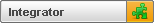
Recent Profile Visitors
68,775 profile views
-
Hi. How many bnc cameras are you using and what type of iP cameras also remember these units are a few years old so you will be limited on the MP size you can use
-

Replacing an Alien EKO DVR with a new Hybrid DVR-Options ??
tomcctv replied to Capt Chaos's topic in Digital Video Recorders
Hi …. For the price of what they are I would go with a DVR hybrid so it will be future proof mall your cameras will still work … the Alien was a bit of a proprietary unit it never allowed you to change some settings what is your budget -

Again i need help. i need min 4 cameras with a dvr. and joystick controller
tomcctv replied to jclew's topic in Introductions
Hi. What is your budget ? As far as using a joystick most ptz cameras are now operated via a mouse … is this for home or business use ? -

qik qn DS-7108HWI-SH password reset possible? SADP
tomcctv replied to crossover's topic in Digital Video Recorders
Hi. Your right it is old also now unsupported DVRs are not expensive buying from eBay is a waste of money exercise dvrs with old and new camera capabilitie if using your own hard drive are cheap -
Hi it can be just sat on the ground but it only takes two screws to secure to a wall just to stop it being moved … your existing power supply (12v 10amp) with splitter would be running hot the one I listed won’t
-
Hi. This is the wrong way to power cctv cameras ….. infact one faulty camera can damage all the rest first thing to do is install a suitable power supply the type that protects each camera with its own fuse or electronic cutout something like this https://www.amazon.co.uk/HAILI-Output-Supply-Switch-Distribution/dp/B07SV1W15G/ref=asc_df_B07SV1W15G?mcid=ea352f6f096735d1909f4ed7427c5755&tag=googshopuk-21&linkCode=df0&hvadid=696451130813&hvpos=&hvnetw=g&hvrand=15917231825901991530&hvpone=&hvptwo=&hvqmt=&hvdev=m&hvdvcmdl=&hvlocint=&hvlocphy=9046494&hvtargid=pla-826178894569&psc=1&gad_source=1#immersive-view_1735407912808
-

wifi ip camera system question
tomcctv replied to corviarbob's topic in Installation Help and Accessories
Hi. Then this is the right time to wire your house for cameras … just use cat5 wireless cameras with dvr have never been reliable. Analog wireless are proprietary so don’t last once cameras start to fail -

Hikvision Ip cameras Firmware
tomcctv replied to gwladok5's topic in IP/Megapixel Cameras and Software Solutions
Hi if your camera is working fine I recommend you don’t do a firmware update as you can’t go back if fails last update was 08/2023 https://www.hikvision.com/en/products/IP-Products/Network-Cameras/Pro-Series-EasyIP-/DS-2CD2385G1-I/?subName=DS-2CD2385G1-I -
eddieblade21 started following tomcctv
-
Hi. If your using your Powerline adapters straight from out of the box they still work however if using more than 1 set then it is best to give each pair its own local iP address this is easy done by looking at the login iP of your adapters (192.168.x.x) which you will find on it ….. first pair give them a new iP something like 192.168.1.70 on both and on the other set 192.168.1.71 on both and this will stop the conflict you are getting as both are using the out of box iP (both sets are the same)
-
Hi. Your problem is … it’s a lorex (dahua) not very good software for on screen or remote viewing mate you using the fusion software ??? are you on iP cameras or analog and were are you based
-
Hi. There is none for a unit of that age also most of there apps have been removed because of malware
-
Hi that’s a 10 year old dvr and looks like you have tried to update with firmware that’s not supported also your best option is get another dvr … your like many others is full of spyware which is fully documented and you can’t fix …. Anything from Xiongmaitech is a bad unit also under the name xmeye
-
Do you have any power at were you want the cameras but by using smart cameras (which are not cctv) I know tapo cameras you can’t as you need there server for them to work
-

Wifi Dual lens camera !
tomcctv replied to zjor2000's topic in IP/Megapixel Cameras and Software Solutions
Hi. You will need to give details of your ptz BUT being Wi-Fi only im guessing it’s a smart camera ….. cctv and smart cameras are too different things and should not get mixed up with each other usually app controlled cameras are proprietary and intrusive I would recommend no one uses them- 1 reply
-
- 1
-

-
Hi are you using a APP ?

















