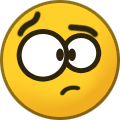-
Content Count
11,831 -
Joined
-
Last visited
-
Days Won
134
Content Type
Profiles
Forums
Calendar
Everything posted by tomcctv
-
Hi. With power at gates you can use a normal iP camera and send the data down your existing power supply …. Which is much better than wireless York nice place I am in Chester I would start doing homework on a system called the viper …. Nvr and cameras best remote viewing app works with most cameras I have not had a system fail yet
-
Hi. This is a discontinued unit and last support was 7 months ago but that should not stop functions working unless nvr or cameras have had a software update are you Poe camera to nvr or on a network what cameras are you using and one of the main problems with that system was ports….. under network is your nvr using port 8080 …. If so change to 5550 and also change settings on pc application to match.
-
Hi. Wi-Fi on standard cctv is useless and never works plus most Wi-Fi cameras (smart cameras) need there own app to work do you have power at bottom of drive ? can you see bottom of your drive from house? what part of uk are you in
-
Hi good budget. Are you in a town or village or rural area what area are you in ? but your budget will get you a good system full colour day night cameras and audio what are you looking for in a system
-
Hi a budget would be helpful so I can point you in the right direction for equipment what part of the world are you in ?
-
Hi getting IR to work through windows never works it just blinds out the camera switching IR off still leaves your IR filter in place unless you have something like a flood light outside of window
-
Hi there is always a better option than Swann …. In your case it’s a hikvision/ hi-look buying proprietary equipment is just a waste of money it’s always best to buy a system that is available to use most makes of cameras what is your budget
-

How to get WIFI camera to work with a CPE
tomcctv replied to Tony5's topic in Video Transmission/Control Devices
Hi 48v is the standard for Poe I have used these for over 5 years with no problems at all https://www.amazon.com/BV-Tech-Switch-Ethernet-Uplink-Function/dp/B075G2PM17/ref=mp_s_a_1_2_sspa?crid=UUTI4O9J2LZT&keywords=poe&qid=1697801514&sprefix=poe%2Caps%2C169&sr=8-2-spons&sp_csd=d2lkZ2V0TmFtZT1zcF9waG9uZV9zZWFyY2hfYXRm&psc=1 using this type of Poe gives you more options in the shed for more cameras including ptzs it also gives you options in the future if needing any other networking at the shed or you can just go with a one channel Poe injector for 1 camera but more expensive going that way https://www.amazon.com/TP-Link-TL-PoE170S-Injector-Wall-Mount-Certified/dp/B09SXSN3XT/ref=mp_s_a_1_4?crid=1VBD4SFKIBTO1&keywords=poe&qid=1697801857&sprefix=poe%2Caps%2C539&sr=8-4 -
Hi good idea to stay away from hik We’re are you based and how many cameras are needed also what is your budget
-

How to get WIFI camera to work with a CPE
tomcctv replied to Tony5's topic in Video Transmission/Control Devices
Hi the Amazon link I posted needs no setting up its plug and play then if you use a 4 way switch you can run 4 camera and 8 way switch gives you the option for 8 cameras or 4 or 8 of cameras or a mix of computers/ networked farm equipment for 4 cameras you need to setup like this shed 4way Poe switch ….. you need Poe switch as they power the cameras $30 then plug that into the receiver at shed at home you only need a standard switch 4 way $20 -

How to get WIFI camera to work with a CPE
tomcctv replied to Tony5's topic in Video Transmission/Control Devices
Hi it sounds like you have 3 phase for farm and single for home ….. the reason for 2 meters power adaptors won’t help you but this is a cheap option with a Poe switch at camera end and normal 4 way switch at home area and connected together via this set https://www.amazon.com/Wireless-Outdoor-Expansion-Complete-Pre-Configured/dp/B0BJZLXYBG/ref=mp_s_a_1_18?crid=H90TDSESCRJY&keywords=network+bridge&qid=1697666293&sprefix=network+bridge%2Caps%2C188&sr=8-18 -

How to get WIFI camera to work with a CPE
tomcctv replied to Tony5's topic in Video Transmission/Control Devices
Hi is this a home ? And we’re are you located ? are the sheds on your property -

How to get WIFI camera to work with a CPE
tomcctv replied to Tony5's topic in Video Transmission/Control Devices
Then I would use powerline adapters they are good for 300m if good ones -

How to get WIFI camera to work with a CPE
tomcctv replied to Tony5's topic in Video Transmission/Control Devices
Hi. CPE is now commonly known as local network do you have power at both ends ? -
Hi it depends on what country you are in hik for now is ok for domestic use but for business use I would check your country hik ban As far as camera’s turret is the best option as it covers most mounting tasks bullet cameras can be moved easy or pulled down easy Turrets are more secure
-
Hi … xmeye are prone to hack and have been for a few years if your cameras are still showing then just buy a new recorder…. 6 years for your last one also shows it will no longer have support
-
Hi the only way someone can do this to your recorder is if you gave them your login your post is a bit confusing saying no connection with ispy ??? you have HD analog so only access to your cameras is via the dvr login did you install the system yourself ?
-
Your pictures show camera menu and showing different options this means someone else has access to your system and they would need your login details on recorder or app
-
Hi what would your budget be and how many cameras are needed and your location
-
Once on this platform it only works on it smart cameras ARE NOT CCTV Danale Equipment I would just put in the bin why people buy this cloud equipment without reading the terms and conditions why on earth would anyone buy a camera were one of the terms of use is to track your cell/ mobile via longitude & latitude why let china see your everyday movements and see all traffic on your cell/mobile so much for security when your giving away all your personal details and private data buying Danale you buying a problem and no you can’t add hik or dahua software to make your camera better … just don’t buy smart cameras BUY CCTV
-
Hi. First question is why ??? …. It’s a 15 year old system …. One of the first h264 systems on the market cameras are proprietary rj45 connection (not network cameras) they are only analog with power and you can’t buy them anymore and can’t use another camera cif recording is old resolution and pointless
-
The 1093/008h is an old unit it’s not worth doing anything with ….. came out in 2009 and support ended 2016 its 14 years old with cif recording and proprietary software ….won’t work on pc anymore. PDA viewing tells you its old Java and Symbian support……. The licences will also of ran out they have put you off by saying there is a charge for password software because it’s not worth it
-

No green motion indicators on Hikvision NVR after firmware update
tomcctv replied to Esso Oil's topic in IP/Megapixel Cameras and Software Solutions
So you don’t have access through out this post to the recorder with the problem so you haven’t looked into systems record mode or record schedules -

Looking for speco vip2d2m firmware
tomcctv replied to tech3500's topic in IP/Megapixel Cameras and Software Solutions
Hi this is a problem with a lot of software companies like Speco…. To move forward with being NDAA compliant no updates are given for none compliant camera manufacturers such as hik and dahua the only person I know on the forum who has recently had Speco problems is videobruce it might be worth to dropping him a pm -

No green motion indicators on Hikvision NVR after firmware update
tomcctv replied to Esso Oil's topic in IP/Megapixel Cameras and Software Solutions
Wow ….. such an easy fix let’s go through your pictures your picture at front of building ONLY SHOWS motion in window and door area Yellow green blue red …. Is standard across the industry …… it’s the same as traffic lights … same all over the world blue is continuously there is no motion as recording is set to 24hr this is done via settings in recording or in schedule recording (which overrides) manual settings…. So check schedule and clear them all Hikvision have not done away with motion detection markers on play screen