

vector18
-
Content Count
1,111 -
Joined
-
Last visited
-
Days Won
1
Posts posted by vector18
-
-
Hey, leave one for me!Lol!
-
Will do tonite.
-
I'll do that when I get home later. The back of the bridge has 3 LEDs for signal strength so I made sure to test it in different locations first. I was hoping to keep it inside the garage, but wherever I tried, it did not find my router so I installed it outside the garage facing my building and I got full bars. And I plugged my laptop into the bridge and speedtest gave me excellent results so I was happy with that result. If someone wants to try this type of set up, I would definitely suggest a concurrent router as I am using though.
-
Shock, I think they are very similar in size and you are absolutely right, I should have taken step by step pics on how
I made it work with a mount not meant for it. The diameter of it was about an 1/8th inch larger than the camera itself
so it fit in there perfect. I still put a bead of silicone around the seal, but I think it would have been fine as is. Also, some pics would have been good to fully understand what had to be done. I'm hoping to make some sales by having this as a demo, so maybe the next one I do. As far as size, maybe this pic will give you an idea,lol! You can see my router antennas in the pic also.

-
Thank you, thank you. That PTZ you linked, I had one for awhile. Absolutely loved it. It is an animal! I couldn't find a place
for it and my building does not allow anything mounted outside so I sold it. I had the 2mp version, but I believe they are up to 3mp on that camera now. I am 2 minutes from Forest Hills, we should definitely hook up one day and chat.
-
Thank you Shock. Basically, I have two personal vehicles and a company van but I only have two spots in my building. So, one of my personal vehicles gets parked on this street and there have been some break ins every now and than. My buddy lives in the house I mounted the camera and he has an analog system already installed by someone else a long time ago and it doesn't
record much detail. So, I decided to try this out for fun and for security. He didn't want a huge PTZ on his garage, so I went with the Dahua sd3292 mini dome. It only has 3x zoom, but it has a digital zoom also. I wasn't too concerned about the zoom, just
wanted the PTZ part so I can follow my vehicle as I find parking. Here is a night shot. The camera has low light adaption, but as you metioned, lighting is pretty good on that block.

http://www.dahuasecurity.com/products/sd3282d-gn-288.html

-
-
-
-
-
Price is 150.00 shipped anywhere in the US. Paypal accepted. Camera is absolutely brand new.



-
I got the 2mp mounted up and wired up over my wifi network roughly 300 feet away today. Everything worked out great
and am happy with the install. Dahua does not make a wall mount specific for this camera yet, so I used a universal one.
I had to take apart the camera, pull out the ethernet cable, drill out the center of the back plate, reroute the ethernet cables,
run them through the wall mount, drill holes to mount the camera to the bracket perfectly, than install the wifi bridge outside
of the garage in order to get full signal. Here are some pics.



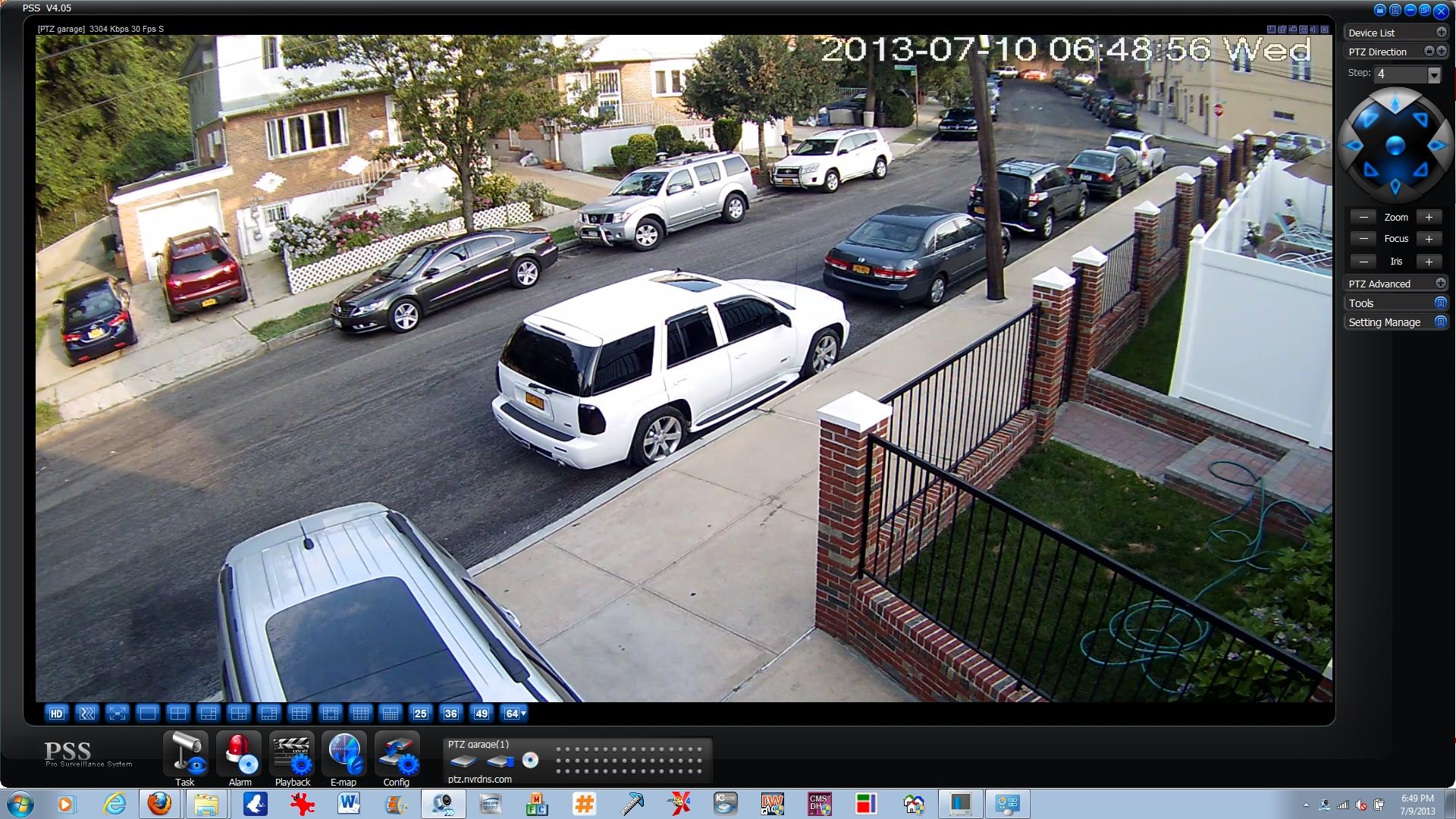
-
Here is the update. I set up my Asus 802.11ac router as a concurrent router and installed it near my window. In the picture below, I am in that building on the 15th floor. Than I set up my outdoor engenius 5ghz high powered bridge and brought it down the block where the PTZ will be installed. In the picture below, it will be installed on the that garage all the way on the left. So, for testing purposes, I held my bridge towards my building and it shows full bars. I than plugged my laptop into it and I have very close to the same speed as I would have if I had my laptop plugged directly into my modem. One day this week, I plan on installing everything and fully testing it out. I have a good feeling it will work perfect.


-
If he's viewing cameras on his PC, why isn't he using main stream and full resolution? I can view 16 IP cameras at 1.3mp's using PSS on my laptop using main stream no problem. As long as the customer has enough upload and the remote PC has good download and a good processor on his PC, it will not be a problem. Below is 16 1.3mp's bullets I have out there, all running on PSS on the main stream.
As far as the IR's, I'm sure the 2mp bullet will work better in darkness because it has more IR's, but for now, the 1.3's are cheaper, and look great. And as long as there is slight lighting, they really do work great.
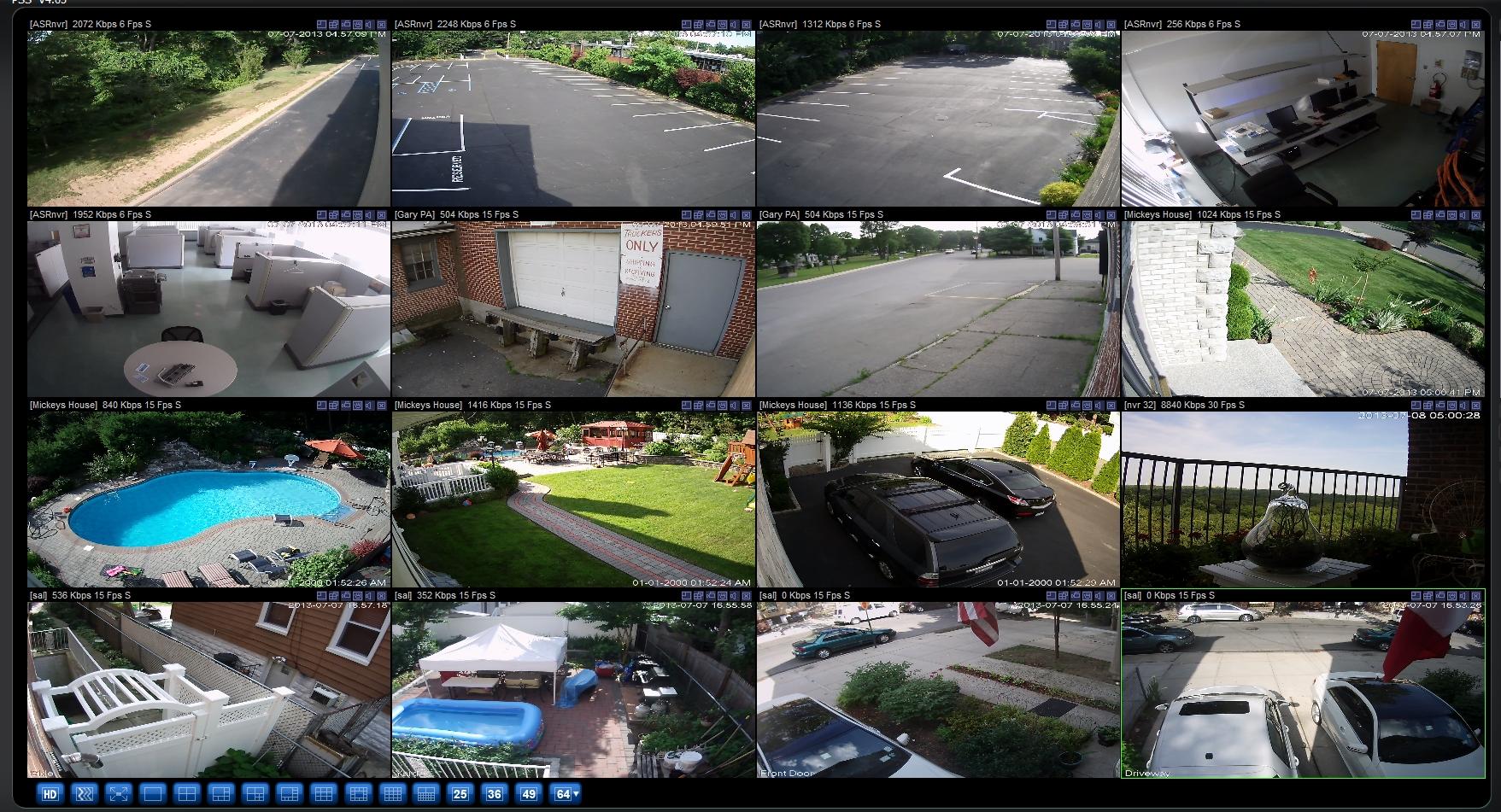
-
This is how I have been setting my IP cameras. Max resolution, same as you 15fps, and max bit rate. On the extra stream,
I used to set it for D1 because the image looks insanely clear on the iphone, but I noticed it takes longer to load up and has less streaming ability compared to CIF. And on the tiny iphone, CIF does not look that bad and customers that haven't seen D1 on the cell phone, are perfectly happy with the CIF clarity. I can see the difference, but I like how CIF streams better and loads up faster
by using cell service.
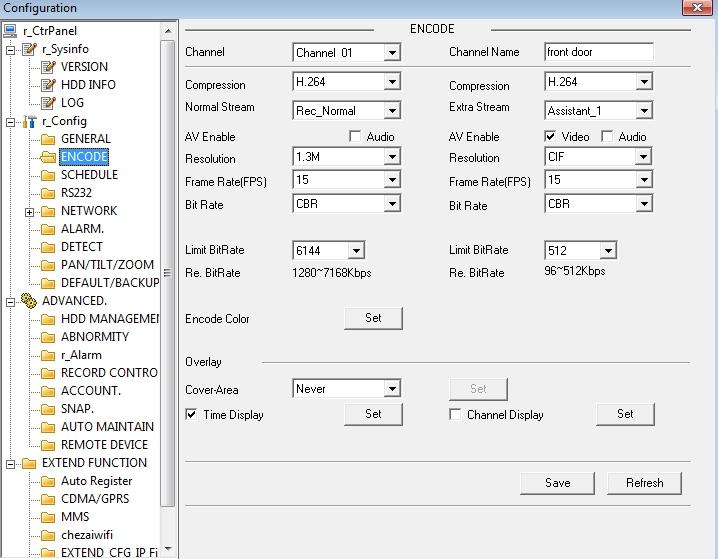
-
It has a first floor and a second floor. It is not uncommon??
-
Not to bad.Why you mount cam so high? Lower would be better no?
Off the eve of the roof was the only place we could have run the wire without using flex hose or pipe outside the house.
The house had to roofs, one was low and the other was higher. The pool camera happen to be on the higher one. I think it's
a pretty good shot of the entire pool looking down onto it anyway. He has children so he definitely wanted to entire
surroundings of the pool.
-
Here is a sample of an analog digital zoom.


-
Here is a sample of the digital zoom for the 1.3mp


-
Shock, I agree with you. Analog, if installed, focused, and positioned properly, is not that bad at all. It looks like those analog cameras are mounted low and have good shots. The one looking at the pool on mine is on the 2nd floor eve. If that was an analog, it would look alot worse. And another note is if I took one analog full screen on a 55" TV, it wouldn't look nearly as good as the IP camera. And lastly, when you digitally zoom into something, the IP outshines. When I'm showing potential customers samples of camera installs, I HATE showing them on my tiny iphone cause you can barely tell the difference between a nice analog camera and an IP camera. I always try to meet them with my laptop and put the camera full screen and zoom into something. By doing that, I almost always get a 'wow' after they see the IP cameras. And lastly, I bought the 3200 2mp camera when it wasn't even available in the US. I did like it and it has more IR's, but it's about 70 bucks more than the 2100 and IMO it's not MUCH difference to lower my profit. If I get an 8 camera job, thats over 500 bucks out of my pocket.
-
What are those cameras set on reslotion wise? Is 1.3 really that close to analog? Does 2mp make that much of a difference? I was thinking of going with some 1.3 cameras in a couple spots but not if it's that much of a sacrifice. Unless these cameras are set on lower res or something?Shock, did you click on one of the pics to make it bigger? Also, we have the NVR plugged into a 55" TV and full screen, they are very clean. An analog camera will not look like this! Tomorrow I'll try to upload actual size. As for now, here is another pic with all his lights off.

-
-
Thank you. I used the dahua 3204 for this job. Larger jobs I'll be using the 5216.
-
I just did this quick little job today. 4 1.3mp dahua bullets and vertical NVR.








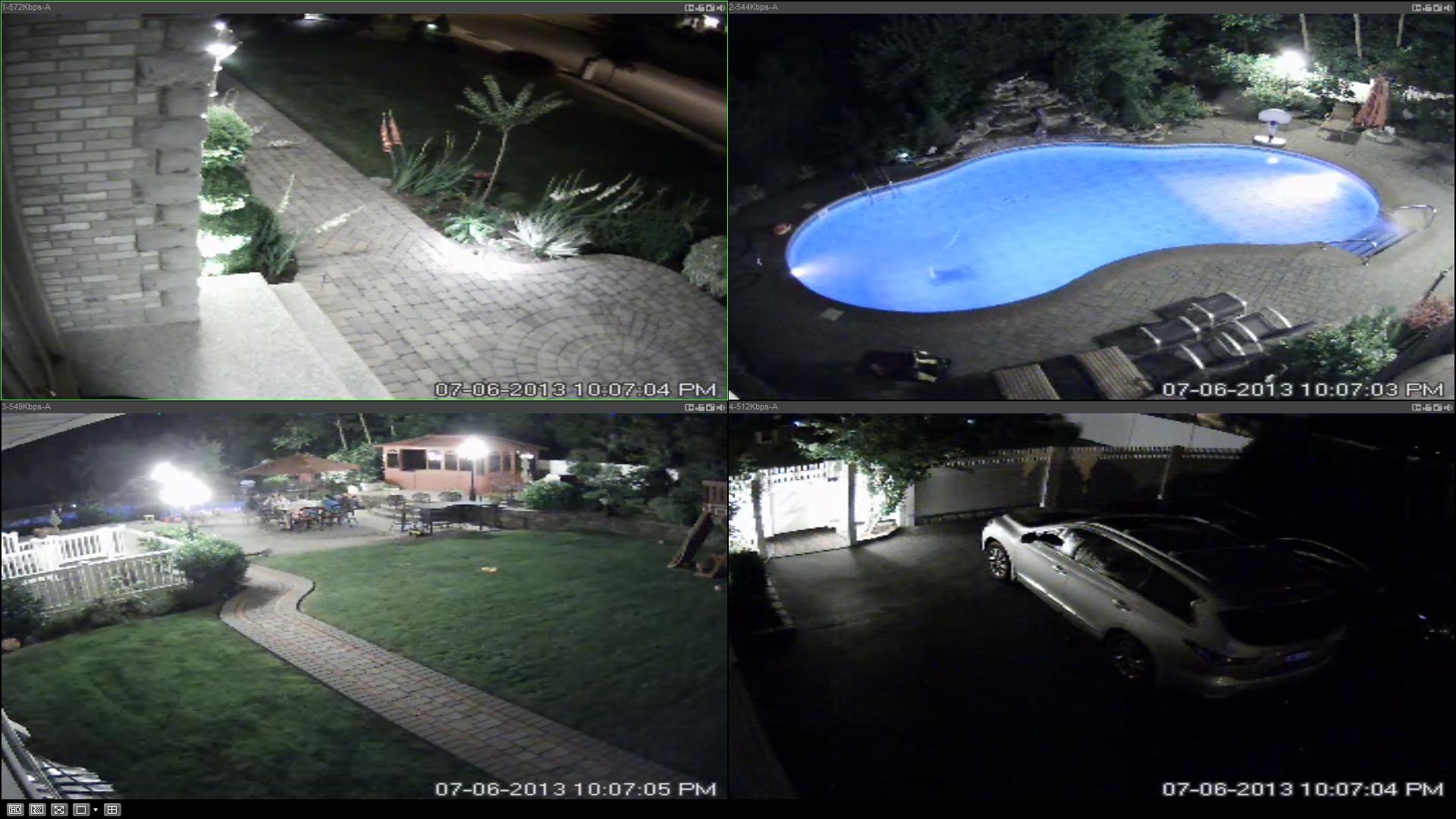
2mp IP ptz over wifi
in Computers/Networking
Posted