

vector18
-
Content Count
1,111 -
Joined
-
Last visited
-
Days Won
1
Posts posted by vector18
-
-
I'm just waiting for the confirmation that they are in stock. I'm ordering overseas but not from DSD. I will PM you if they have them.
-
I'm ordering one to try it out. It's not much more than the 3216, but us sellers are selling them for much more. The 3216 does 120fps at 1080p and 5216 does 240fps at 1080p. I'm hoping the big rate gets raised as well. The HD cameras stop looking HD if you bring the but rate all the way down.
-
Believe me, I say the same exact thing! I keep focusing and focusing and thinking something is wrong. I'm so used to
IP cameras and the clarity of them, it throws me off with these analog cameras. LOL.
-
daytime from the digital watchdog camera

-
Here's a sample of one of them I just installed last weekend.

-
I sold two of them and ended up using 6 of them on a job. Their all gone, but might be getting more soon.
-
If your trying to view your own DVR on your own computer at home on the same network, try using explorer and go to
the direct IP of the DVR, not your dyndns domain name. Go into network settings of the DVR and see what IP it is.
If you port forwarded any other port but 80 for http, than you need to add that port to the IP. For example,
That is an example of an IP you would enter in explorer to view your own DVR on your own network. Also, make sure you
unchecked DHCP in your network settings, you do not want that. You want the IP of your DVR to stay the same.
-
-
You must be a great lab tech !
-
Maybe tell us which car you have so we can recommend a good cam. How much horsepower are you looking to gain with just a cam though?

-
-
-
If I had to listen to that chopiness, I would probably disable the audio!
-
Can you see your cameras in your phone app with the no-IP address? If not, than ur tcp port is not forwarded right
-
If no-IP address is not working, than, no that is not right
-
Make sure in the app, use tcp port, not http.
-
Yes, when I said modems IP, I meant your outside IP, not your internal. I wasn't specific cause you had mentioned you had computer knowledge. But either way, glad you got it working.
-
Yes, yes, yes
-
The port in the ddns setting is what the dvr uses to send info OUT on. The port in your network settings is what port you use to view your dvr from the outside world. In no-IP, enter the IP of your modem.
-
-
do not use www in front of no-ip.com, use port 80, that is what your DVR uses to send info to no-ip, device alias is your domain name in full, for example, mkstretch.no-ip.com, user name and password is the user name and password to log into no-ip
-
Numb Nuts!!!!!!!
-
For the server IP, you can either enter no-ip.com or, you ping no-ip, you will see the actual IP of no-ip.
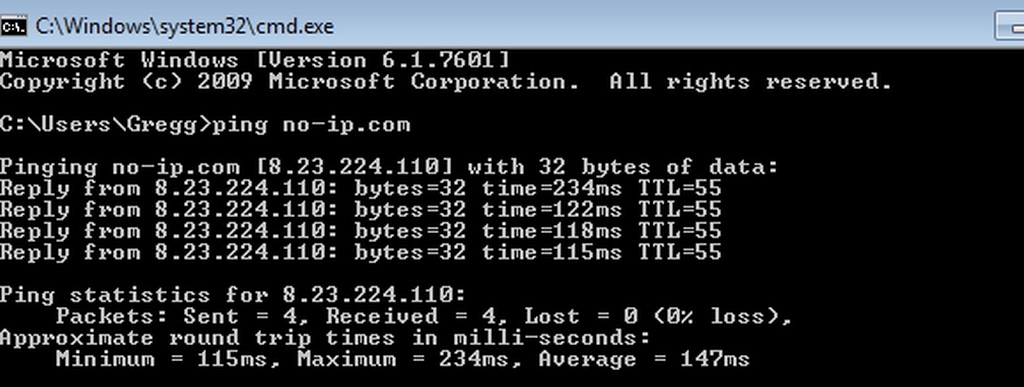
-
You shouldn't have to change anything in your router. Go to the settings in the DVR and under network you will see ddns.
Find where they entered dvrdydns info and change it to your no-ip info.

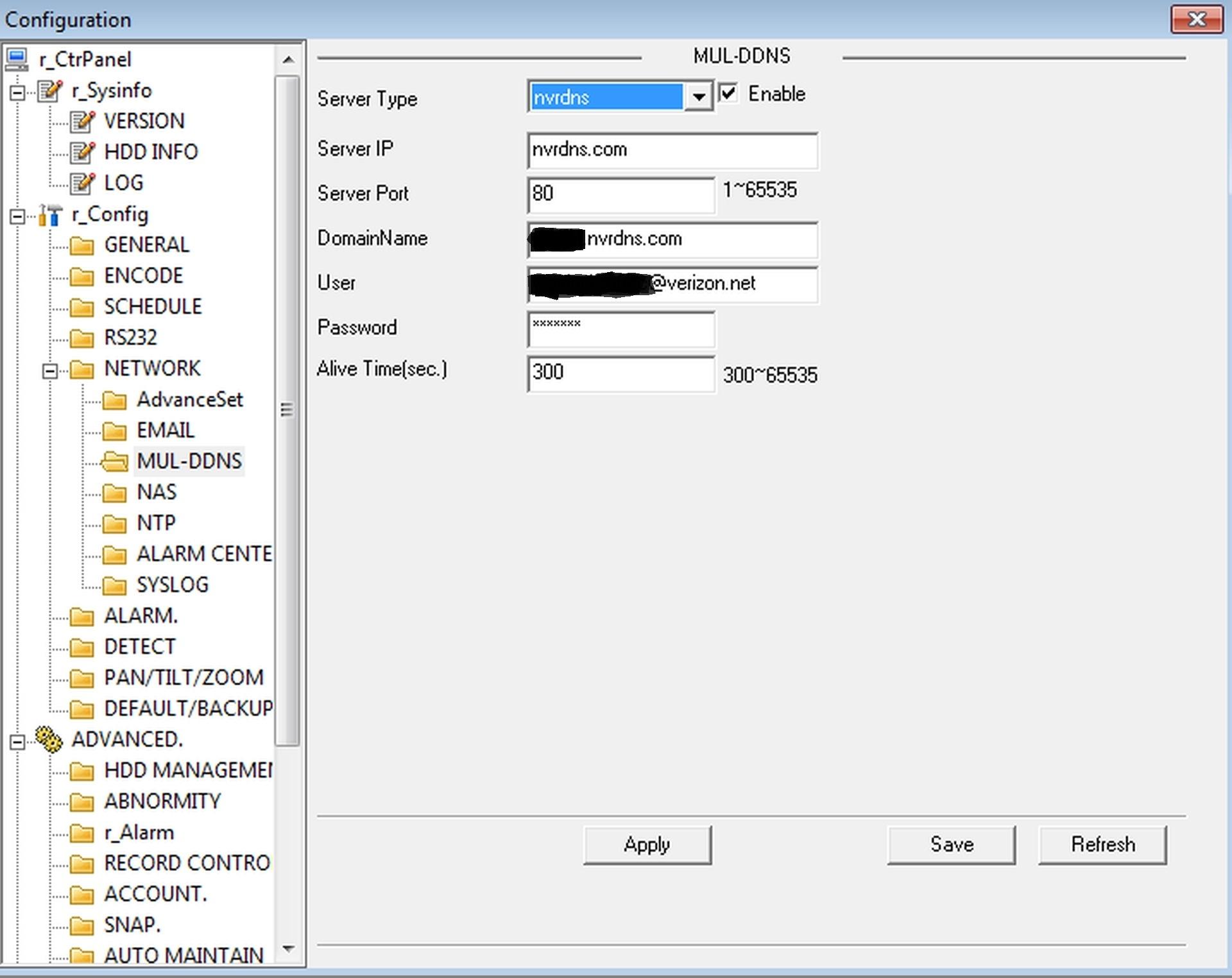
using pss to tour 4 nvrs
in IP/Megapixel Cameras and Software Solutions
Posted
Download PSS from Dahua website. Add each NVR as a device, than make as many boxes as you want to view that amount
of cameras, and just drag which cameras on which NVR you want and you will be watching all 4 NVRS at the same time.