
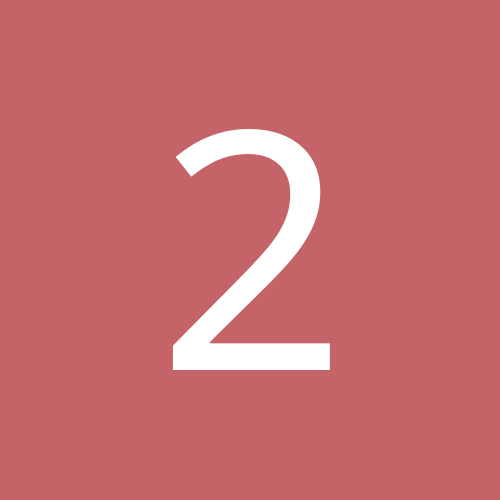
200mph
Members-
Content Count
22 -
Joined
-
Last visited
Community Reputation
0 Neutral-
Try http://krcctv.net/ he posts here and is located close to you. The low light and DSP on those camera's are awesome for the price.
-
No it reflashes the Card. At least on my GV1240x16 [General] FPGA_File=GVFPGA_V142.fpg CountDown=60 RTL=0 // RTL: 1 for Right to Left Language. Ex. Arabic & Hebrew ... [Text] Text_Title_Proceeding=Firmware update proceeding! Text_MSG_Proceeding=Proceeding! Text_Title_PowerOff=Power-off Warning! Text_MSG=The firmware updates require to shut down your computer now. After shutdown, please restart your computer to complete the following software installation. Text_OK=Power-off Now! Text_Cancel=Power-off Later!
-
I had 7.1 beta for almost a month and it ran great without a hiccup for 3 weeks non stop. The only thing that didn't work was the instant 10 second to 5 minute playback. That's fixed with version V8.0. V8.0 installed over 7.1 with no reconfiguration. It's well worth the upgrade if your card can run it. I've had no crashes or glitches at all. 7.1 beta was running about 85% CPU. When I installed v8.0. then I ran the driver update Driveren8000.zip and it "reflashed" the Firmware on my GV1240x16 and CPU usage is now under 50%.
-
The mount and all the mounting hardware is included with the Samsungs. I'm using 6 of them that get hit with direct rain and snow and they don't fog at all. They have better seals then my all weather inclosures. They are very rugged with a thick aluminum body, heavy duty construction and silicone seals.
-
These Samsung SSC-HOUS's are very good on looks and quality. They are weather sealed and can be used outdoors. They are hard to find but can be had for about $45 each if you look around. They will hold a small box camera with a auto iris zoom lens with no problems. 5.8"x3.9"x10" http://www.samsungcc.tv/Portals/0/GVIProductImages/352/SSC-HOUS%20Spec%20Sheet.pdf If you search SSC-HOUS "descriptions" on ebay you might find some.
-
Overclocking is great for gaming and it's a hobby in itself. I've overclocked endless computers at home. I would not overclock a dedicated server or PC DVR setup. Your goal should be 100% stability and 100% up time. The last thing you need is a glitch or application error when your on vacation that takes a trip back home to get your DVR server back online. You also want to trust your system to do it's job and worrying about a potential crash puts a hamper on the entire idea of security. I have FreeBSD boxes that are running nonstop for 485 days up time without a reboot. I had a NT box that was over 400 days before we needed to do a security patch. Overclocking has it's place just not here.
-
Restart "webcam server" on your GV machine. You can also do this by hitting the "W" key on your keyboard once or twice. A dialog screen should pop-up. Look for the server setup Option JPEG and "make jpeg files" these are used for your PDA so check this option. If you're not generating jpegs' you'll get a "server closed error" on your pda. Set quality to 100% On your PDA just leave the port blank and enter the local network IP of your gv machine. Usually it's something like 192.168.0.10* and your user name and password. Then try connecting again and it should work.
-
I'm working on a project that is half done. I'm building it from scratch. It uses 3 camera's and can see a human from 20+ miles. The first camera is actually the finder scope for the big lens. It's a 15-180mm F1.9(6 pound lens) PTZ with a .00004 lux Samsung SHC-730. This part is already done. The main lens is a meade 2500mm 10" diameter schmidt cassegrain setup with complete remote PTZ. It has 2 camera's attached + the finder scope above. One .00004 Lux Samsung SHC-730 for video and a 8 megapixal Digital Camera for stills. It also has a 20,000mw 808nm decollimated Laser diode for night vision. The primary and secondary mirrors are being recoated at spectrum coatings so it will be a few weeks before it's finished.
-
I have some Samsung SHC-730's with True day night., SVIII WDR and SSNR. What exactly does the "BURST" function do? The manual does not mention it. I tried testing if it was used for additive color in B/W mode but I can't see the effect. http://www.samsungcctv.com/product/file_data/manual/20051115_0_SHC-730(E).pdf
-
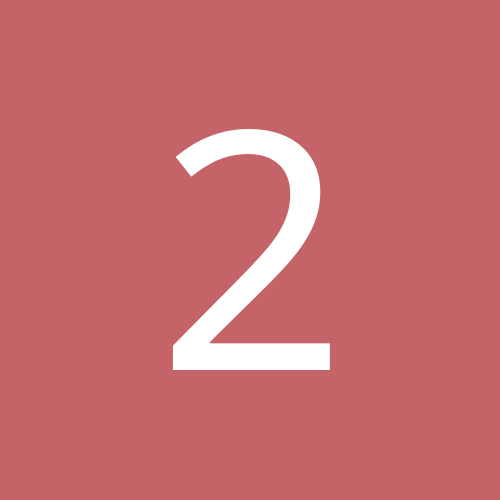
Combo Cards Quality of live videos
200mph replied to jzipf's topic in DVR Cards and Software - PC Based Systems
Are your camera's interlaced? YES? Then in the main menu go to: Configure - Video source. Set the "Video Source" to 720x480. This will tell your card to de-interlace the interlaced source. This worked for me on the motion issues when I first installed my 1240. Don't set it to 720x480 De-interlace. -
I have both the gamespy 100 (1.3 mega pixels) and a gamespy 200 ( 3.1 mega pixels). They are pretty cool. I have a 512mb and 1gb card. They will take 1000+ pictures. They don't have any schedule. I was thinking about hacking the firmware so that it could take more then 3 pictures per minute. It would be really nice if you could port the images into your computer real time. The motion detection range is a bit short and not very wide, about 22 degrees. It would be nice if it could widened to 70 degrees or so. They work well as game cameras but I'm trying to use them as backup security camera's. The pictures are awesome. Total HD quality. Not as good as a dedicated 3.1 megapixel camera but close. The Solar cell option is not the best. It will on average double the run time but it won't top off the batteries. The battery just discharges slower. For certain applications they can replace a complete DVR system.
-
45 degree IR leds be way too wide with that much zoom. If you dropped down to 15 degrees you would have 9 times the light where you want it. Also you will need to experiment with moving the IR out of line of sight with the camera. If you don't the reflector paint on the plate might just blow out any chance of reading the numbers and getting a face shot at the same time. Also does your camera have a IR filter? If it does it will kill most of the IR. I used 120 of these 15 degree led's for a night vision project and they reach over a mile on 3rd gen equipment. http://cgi.ebay.com/ws/eBayISAPI.dll?ViewItem&item=7557184005
-
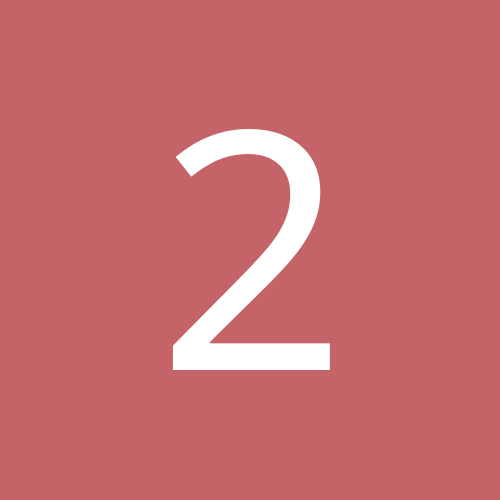
PC Specs for Geo 1280 8 Cam...OK?
200mph replied to dsr_80's topic in DVR Cards and Software - PC Based Systems
I think you were talking about the RCA output jack. My original post in this thread was about DSP overlay. It's mostly software based digital signal processing but the geovision software calls on the graphic card to handle certain functions and process the data and needs a compatible graphics card to work. The nvidia cards work fine. The older radeon cards work fine but some of the higher end X1300 to X1900 cards are having problems. Geovision needs to rewrite some code to get it to work on some of the new cards. -
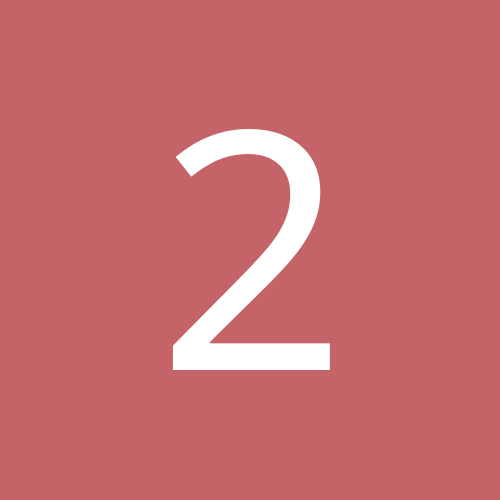
PC Specs for Geo 1280 8 Cam...OK?
200mph replied to dsr_80's topic in DVR Cards and Software - PC Based Systems
DSP is used in processing and storing the image and it's used on the main monitor. The monitor hooked to your Graphics card. -
On one of my systems "DSP overlay" has to be OFF to see a picture.
