

tommyxv
-
Content Count
71 -
Joined
-
Last visited
Posts posted by tommyxv
-
-
That's OK. A VPN router can be placed behind the Verizon device if that's the route you choose to go. There are other techniques as well - using a VPN router is just one that I happen to like and wanted to mentionAlso, take a look at the interface on the Verizon router. It's possible that some sort of secure remote functionality might be a built-in feature, either via VPN or other type of authentication. I'm not in a Verizon area and never used their equipment, so I don't know.
This is the Fios router...
http://support.actiontec.com/doc_files/MI424WR_Rev._E&F_User_Manual_20.10.7_v1_GPL.pdf
I'll check the manual and the log into to when I get home to see if there is that option.
-
hi. the first thing is not to set port 80 up on your router (you dont need to portforward port 80)which other ports did you direct in your router for your CNB.
I only set port 80 to forward to my NVR server. Nothing else. The NVR found all the CNB camera automatically.
-
-
The CNB tech said this...
NVR is a recording device you can’t access from remote site. You can only access the video through CMS. On the CMS, the setup page can be accessed with an id and password.Also, you can change the port to different number so other people can’t access by accident.
I'm still a little confused though. Maybe this is just a general router security issue. How can I setup this up more securely?
My routers default user and pw has been changed. My wireless network is pw protected and not broadcasting. It seems port 80 is a bad port to forward to my NVR PC.
-
I set my FIOS Router port 80 to forward to my PC NVR. What prevents someone from putting my public ip in and accessing the NVR?
-
Got remote viewing via internet it working! This CNB CMS and NVR software is really nice.
-
$50 shipped.
-
I finally got the CMS working on my laptop through my Wireless FIOS Router. I had the wrong IP. Now I just have to setup viewing from the internet and I am good to go. -
Need some help...I am in testing mode right now. The CNB NVR software is working great. I also was using the CNB CMS software on the same machine for testing. Both are working great. The CNB iPhone app is also working. When connected to my wireless network, I can view my cameras on my iPhone.
Now I want to use the CMS on my laptop when connect to my network, but it keeps saying my local NVR server is not found. I have not made any changes to my Fios router, everything has been PnP so far. I tried my laptop hard wired directly to the TRENDnet switch and to my FIOS Router. I exported the NVR server settings file from the CMS running on the local NVR machine and imported it in the CMS installed on my laptop. Still didn't work. It's probably a simple configuration setting, but I am not a network guru. Any help would be great.
Here is a diagram of my setup...the cameras are different models though. Thanks!
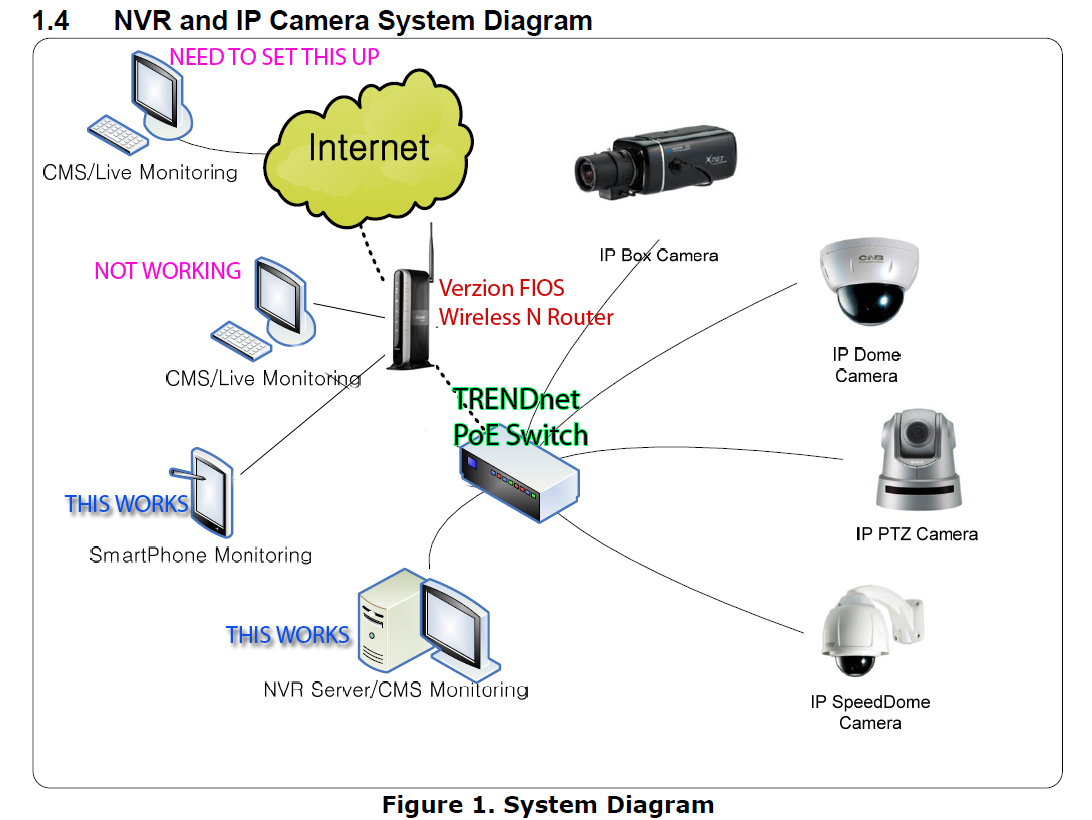
-
I still have 3 more open bays for hard drives, 4 if I remove the CD-Rom drive. I could move the drives around to make room. The ambient room temp is very cool to begin with. Those SV35 drives are suppose to run cool. I will keep a close eye on the temps.
IMO, that case is well designed for air flow. Air is drawn out the top and back. Fresh cool air is brought in from the front, right across the drives. So much that a piece of paper will stick to the front of the case.
-
I figured it was overkill. I had some of the parts already. It has two case fans, one is a 200MM tri cool and the other is a 120MM tri cool.
-
-
Got the NVR built today. I change the specs a little than previously mentioned.
Intel Core i5-3570K Ivy Bridge 3.4GHz
Antec Mini P180 case
ASUS Maximus V Gene LGA 1155 Intel Z77 Micro-ATX board
Integrated Intel HD Graphics 4000
8GB Kingston Hyper X 1600Mhz Memory
64GB Samsung 830 SSD OS/Application SATA III drive
3 x 3TB Seagate SV35 7200k SATA III drives
SeaSonic X Series X650 Gold power supply
Win 7 Pro 64bit
-
Price lowered to $60 shipped.
-
NEW -Belkin - Bulk cable - 500 ft - UTP - CAT 5e - solid - blue A7L504-500-BLU for sale.
Bonus - 25 BNC MALE to F FEMALE RG59 Coax Adapters included.
$60 shipped to lower 48 states only. Thanks!
-
I am using this Antec case for the system. I have two of them that I never used, brand new in the box. Its a very nice case.
http://hardwarelogic.com/articles.php?id=5508&print=1&singlepage=1
-
-
When is comes to video cards for the server machine, do I not need a high end GFX card or will the integrated Intel GFX do?
-
I am looking for some tips on building a PC based - NVR for 4 to 6, 2MP IP cameras. It will be used as a server only. The NVR/CMS software recommends an i5 CPU, 4GB Ram as min spec. The client will be my Dell Precision M6600 laptop.
I would like about 1 month of archives. This is what I have so far.
Core i7-2600 3.4Ghz CPU
Integrated Intel Video
8GB 1600Mhz Memory
64GB SSD OS/Application drive
4 x 3TB Seagate Barracude 7200k SATA III drives.
Win 7 Pro 64bit
Thanks
-
When using Cat5e UTP cable, should you get solid or stranded wire? This wire will be going in my attic, how does CAT5 handle heat?
-
I placed my order this morning. I went with the 8CH DVR for $100 more in case I want to add more cams later. I'll be adding my own 2TB HD to it. I also went with the Siamese cable over the Cat5e and baluns.
Dahua 8 Channel Security DVR
4 x CNB VCM-24VF Dome Cameras
500' Spool RG59 Siamese Cable
Thanks everyone for all the help.
-
Thanks....I will be placing my order either tonight or tomorrow. I am still deciding on the cat5 or siamese cable. I really have no plans for upgrading to IP cams, but I like the clean wiring of just the Cat5. It's a coin flip.
Thanks again.
-
You have a pic of the tails from the camera without anything connected?
-
So I guess my last question is what baluns do you recommend and where.
Thanks for all your help with this camera project. I really appreciate it.






Port Forwarding Help
in DVR Cards and Software - PC Based Systems
Posted
For now, I disabled the port forwarding because I'd go to my public IP and my NVR setup page was showing up.
The NVR does not have an option for username and pw. Only the CMS does. But that doesn't make it any more secure. Anyone can download the CMS software and connect to my NVR if they know the ip and port.
Everything is working fine within my network; CMS/Live monitoring from my laptop, Live monitoring from my iPhone, and of course CMS/Live monitoring on the NVR server too.
So, I just have to figure out how to connect the CMS/Live monitoring to my NVR from an outside internet connection without compromising my NVR and network.
Each ip camera can be logged into remotely if I set it up but that doesn't seem pratical when you have more than one camera.