

goodolick
-
Content Count
109 -
Joined
-
Last visited
Posts posted by goodolick
-
-
Sorry guys, I'm trying to post some images from the cameras, and I'm getting this message:The file is too big, maximum allowed size is 500 KiB.
Still working on it.
Would probably be easier if you use imgur, and we would get a much better picture than a 500 kb file.
go to http://www.imgur.com
Click on the "Upload Images" button
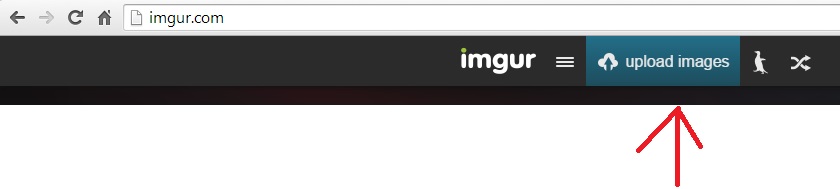
Click "Browse Computer" (the other options work too!)
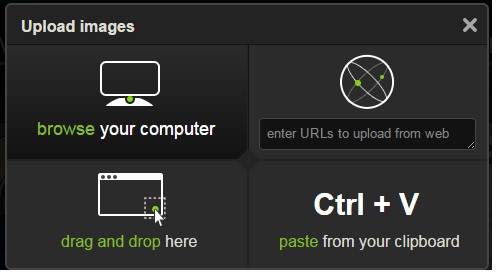
point the the pictures you want to uplaod, click open
Once you have selected the pictures you want to upload, press the "start upload" button
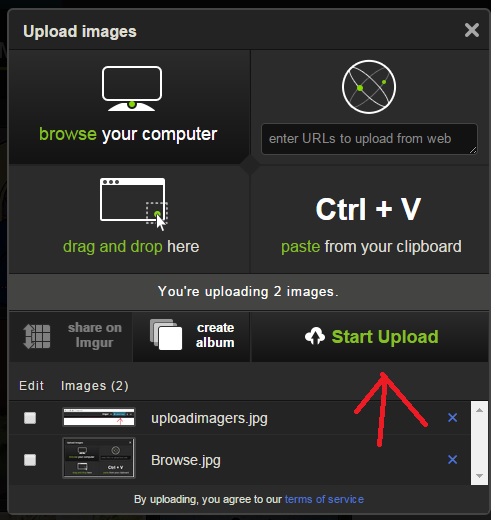
click on the picture, and copy the link in your browser

Click on the "Img" button at the top of your CCTV forum post
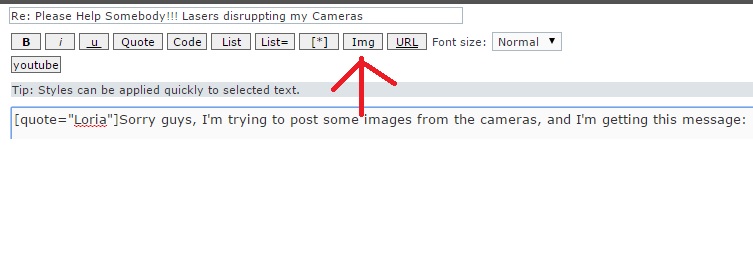
paste the link you copied from imgur in between
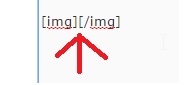
You images should display in the forum.
-
CAT5/6 cable is a digital cable, it is the same kind of cable you connect to your computer for internet. It has the ability to carry any digital signal (audio, video, data, etc).
BNC is actually a connector typically found on analog cables. These analog cables only carry one signal at a time (audio or video) and most are run Siamese with a power cable.
-
Location of the heat outlet in relationship to the DVR is not the issue he is concerned with.
Location of the cameras in relationship to the heat outlet is.
-
@Loria
Thank you for giving us some information. About 10 people have suggested that you replace your DVR prior to this, all of the concerns were ignored until now. Being that you have replaced the DVR there are only 4 possible reasons why the footage would get deleted. 1.) Somebody has gained access to your network. Being that we have discussed the problem still exists with it being disconnected from the network. We should be able to rule out this possibility.
2.) Somebody has clean line of sight from a remote control and can operate the DVR through the window. Being that you have said that you are certain this is not the case, this should also rule out this possibility.
3.) User error. This is likely a problem, I am not trying to be rude (although I was poking fun earlier) but, if you are not aware of how to upload an image to a forum, you may be lacking in the technical skills required to run a sophisticated piece of hardware like a DVR. Maybe go back to your installer and ask for some training.
4.) You have the worst luck in the world and got two faulty DVRs with the exact same problem, the odds of this are about as good as being struck by lightning 3 time in a lifetime.
THERE IS NO OTHER POSSIBLE WAY TO DELETE THE FILES. The odds of your neighbor going to the trouble to learn how to do all of this, especially if he does not have a CCTV system of his own is even lower than option 4 mentioned above.
Being that you are just now bringing to light that the DVR has been replaced and the installer has checked the system out further compounds the reason people are questioning the post. Your installer should have also been able to address the laser concerns as the problem is occurring during normal business hours.
I think a lot of the reason people are questioning the post is because it seems hard to believe. Sorry for poking fun, sometimes my sense of humor trumps my sense of reason.
-
" title="Applause" /> This thread is great! I already experienced all the emotions " title="Applause" />
-
^^This^^
Not a single piece of advise was taken, and only excuses as to why it has to be the neighbor and not the OP. I am still willing to help, but, the OP has to give a little as well.
OP has not said anything about trying any of the steps any of us have advised, but given plenty of finger pointing to those evil neighbors.
-
You just say the word, and i can come down there and we can build you a surveillance room with monitors everywhere in the room, with 24/7 Operators and upgrade your whole system to a Casino Like setup. We can also setup Analytics to read and capture Facial Recognitions. Set it up as if you were the whitehouse to were if an ant walks on your property, you will be automatically notified and Spot lights are to come on and light up the whole town lol. Money can get you any setup you need.LMAO.... I dont think it would do any good, this neighbor is so cunning and savy that even if the poster had landmines and claymores scatter about their property, the neighbor would find a way to detonate them on the poster.
LMAOO no kidding.....
Loria, also if your camera lens is to high to the gutters or vinyl, your IRs could bounce right off of them and reflect back into the lens, seen it a lot of times. If thats the problem, point the camera down or put a junction box between the camera and overhang outside.
Man this is starting to get me curious, feeling like coming down to your house and meet your neighbors, sounds like they could be fun drinking buddies.
I'm thinking a stakeout, ill bring my hunting gear with night vision scopes and binoculars.
You might not want to do that, this neighbor is so entirely bad ass in his hacking skills that he will do this to your sidearm right as you pull the trigger.
 , the guy is like neo and robocop all wrapped up into one.
, the guy is like neo and robocop all wrapped up into one. -
even with wifi, you will still need to supply the cameras with power. If it is more convenient to you to run a separate power cable for the cameras and use wifi then maybe. I am no pro when it comes to IP cams yet, so some of the other forum members would likely be better suited to answer this.
-
you have a couple of options. First, you can click the "Img" button at the top of the posting window. Upload the image to a site like imgur.com and put the link in there.
At the bottom of the window, it has a section named "Filename" Click the "Choose File" button next to it, and point to the image you wish to upload.
Please give us samples of the camera view with and with out the laser problem.
-
You just say the word, and i can come down there and we can build you a surveillance room with monitors everywhere in the room, with 24/7 Operators and upgrade your whole system to a Casino Like setup. We can also setup Analytics to read and capture Facial Recognitions. Set it up as if you were the whitehouse to were if an ant walks on your property, you will be automatically notified and Spot lights are to come on and light up the whole town lol. Money can get you any setup you need.LMAO.... I dont think it would do any good, this neighbor is so cunning and savy that even if the poster had landmines and claymores scatter about their property, the neighbor would find a way to detonate them on the poster.
-
I would think about returning that DVR then, it might be faulty.
If it is off the network, the only other way the files could be deleted is if they had an IR remote and could easily view the screen.
From what you have described, I do not think there is foul play from your neighbor.
Can you please post a screen shot of the laser problem? There are enough of us here that would be able to tell if the camera is being blinded by the laser.
-
Is the DVR in line of sight of a window that an IR remote control could operate it? Is the display also visible from the window?
-
POE = Power over ethernet. You do not have to run a separate power cable
-
so I got into CCTV about a month and half ago. I started with a 4 camera in a box solution, which I thought would be more than enough to do the job. Boy was I ever wrong. Within a months time I was up to 8 cameras. I did not do enough research out of the gate, and went with an analog system. After having a new roof put on my house last week, I realized the errors of my ways. Having a whole crew of roofers running around my house all day, I could barely make out faces. I have made the decision to switch to an IP based solution. Yay for more attic time! Anyway, I figured I would post the pictures of my current setup, and update the post as I replace each camera. Please feel free to comment on my current work.
This is the placement of the cameras on my property, even with 8 cameras, there are plenty of blind spots to fill.

Here is the DVR view

Camera 1, Anran, I learned a whole lot about placement on this one the first time it rained

Camera 2, GW Varifocal

Camera 3, GW Varifocal

Camera 4, Zosi $22 dollar amazon special... I was shocked at the quality for being so cheap

Camera 5, one of the Defender cams that came with system

Camera 6, another one of the Defenders

Camera 7, another Defender

Camera 8, another Amazon $20 special I got to replace one of the defenders that went bad

All of this is going to be replaced over time. Thanks to everything I have learned from this forum, I am getting a Dahua 16 channel NVR as the first part of the replacement.
Will keep this post updated when I start getting the new inventory.
-
BNC cables are for analog cameras. I would not bother. If they are going to pre-wire, ask for CAT5E or CAT6 cables. Newer, digital, high quality cameras run on standard ethernet cables.
-
I wish there was a "like" button for some posts!
-
Defender 21002 600TVLGW104MB 700TVLGW104MB 700TVL -
In regards to the "hack" I still do not see where you have really isolated the incident. I do not know much about Swan DVRs, but I do work as an ethical hacker for a major financial institution. If you have disconnected the DVR from your router via the physical cable or by telling it not to use wifi, there is no way that someone could compromise the device via the internet. If somehow you have disconnected the device from it's internet connection, but still have it connected to a network that has access to another internal network (odds are you dont, most people do no have a need for multiple network segments at home), there is a VERY small chance that it could still be compromised. Either you neighbor has intimate knowledge of your network, or something else is wrong. If you are truly concerned about about having a network invasion, change your wifi password. Make sure you use the WPA2 encryption for your wifi. Change all of your passwords on your local network. If you are using WEP, it can easily be compromised. Furhtermore, if you have any exterior CAT5/6 runs, check the wires to make sure they have not been compromised. Odds are, if the neighbor is out to get you, he would not just be messing with your security, if someone is going to take a hack to that level, they are going to steal. I digress in the network part though. It is more likely that there is something wrong with the DVR or hard drive. If the device is still under waranty, return it for a new one. There is also one other small possibility, if the DVR is with in line of sight of a window, there is a SMALL possiblity that the evil neighbor has picked up a universal remote. Keep in mind the evil neighbor would have to have line of sight and be able to see the TV or Monitor your DVR is plugged into. Another possiblity to consider is if the hard drive is set to overwrite when it gets full.
In regards to the laser, I tend to agree with Don on that one. Odds are nobody is using a laser to compromise your cameras during specific hours. You did make an interesting point about the evil neighbor taking off in his pickup. I will get a good amount of sun bleed when the sun hits my truck windows at certain hours of the day. This is important because you said the neighbor took off in his truck and the problem stopped. If you still think the neighbor is beaming you with a laser, get a piece of cardboard and place it over the lens of the camera. Check to see if you see a laser on the cardboard, if you dont, you can eliminate the laser theory.
Lastly, if you are really out to catch your neighbor disrupting your cameras, maybe build in some redundancy.. Get a second DVR and NEVER connect it to the internet. Add additional cameras and change up which DVR you have them plugged into.
-
welcome!
-
Sounds like both your router and nvr are listening for web traffic on port 80. Change the port of the NVR or Routers configuration page to an unused port.
-
Need more info?
Make model of DVR would be a good start.
Screenshots of pictures of problem?
-
Dahua is a good name. I'm not a fan of NVRs with built in switches, but that doesn't mean there's anything wrong with it. I would suggest just buying the model without the switch if you're planning on purchasing a PoE switch anyway. You'll save some money on the NVR you can put towards the switch.I wouldn't pay much attention to that one star review of the NVR. It was clearly written by someone who doesn't have a clue in hell what they're doing.
Also, Dahua is a very popular name on this forum, so you'll have all the help you need right here.
WD Purple drives are also a good choice.
You don't need to worry about any licenses. They don't apply to what you're doing.
Thanks Don!
I am so glad this is going to be an affordable solution. I put in my Analog system about 3 months ago, and maxed it out to it's 8 channel limit about a month ago. Wife only allows me so much allowance per week to spend on my new "hobby".
Couple of questions, as the specs are really not there on the Amazon page, and they are spotty when I search the model in other places.
Can I use PIRs with this?
How about PTZs?
Lastly... from everything I read I should be fine with just using POE. I have 2 options when I start replacing the Analog cams. I can either A.) leverage the existing wires to make the cable pull a lot easier, or B.) Use the existing wires for their power connection. I could not really find any plusses or minuses to using the the existing power.
A poe switch is cheap, so that is not really a problem.
Thanks everyone on the board for helping me with this journey.
-
Thanks Boogieman!
I will stick to Dahua cameras, they are affordable enough.
Plan is to get the NVR/HDD first, with one camera. Leave my current 8ch anaolg system in place, keep adding on more IP cameras as they come into budget and slowly phase out my analog system.
One more question.... this NVR should be fine to run 1 or 2 PTZs as well?
-
Is this NVR worth a poop? I am coming from the analog world and am not out to spend a bundle.
If I get the nod from you guys, I will get this with a 4tb WD Purple drive for a start.
I intend to run anywhere from 12-16 (will get a poe switch when time comes) 1-3MP cameras on this, so if it is not gonna cut it please tell me.
If it is a big ol steamy pile o poo, which I would assume for the price, can someone recommend me a a NVR less than $500 USD that would be not so steamy?
One other question, I have been seeing thing about licenses to use different brands of cameras, would I need to get some licenses some how? I will probably only buy Anran/Hikvision/Dahua cams.
Thanks....

Please Help Somebody!!! Lasers disruppting my Cameras
in General Digital Discussion
Posted
You can also email the pictures to me if you like and I will upload them to the post. Press the PM button, and I can give you an email address.