

Monitor Your Assets
Integrators-
Content Count
79 -
Joined
-
Last visited
Community Reputation
0 NeutralAbout Monitor Your Assets
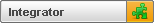
Converted
Recent Profile Visitors
The recent visitors block is disabled and is not being shown to other users.
-
Monitor Your Assets started following E-data Biometrics, remote land with shed/garage, Questions on porch camera and and 6 others
-

remote land with shed/garage
Monitor Your Assets replied to mattbatson's topic in General Digital Discussion
+1 on the 3G suggestion. Maybe you'll get lucky and have 4G coverage there. I have had success with Cradle Point product (http://www.cradlepoint.com/). -

Please recommend a mobotix camera. Picture of house included
Monitor Your Assets replied to USA Ed's topic in IP/Megapixel Cameras and Software Solutions
Hi Ed, Thanks for the pictures - that helps. A few comments, in no particular order: With a Mobotix camera, you do not *need* to record to a PC. You can if you want. Storage can be on camera (SD memory) or can be to a PC or NFS. You can also record all to camera and make simultaneous FTP transfers in the event that the camera is broken/stolen. Is it possible to mount the camera to the ceiling or does it need to go on the brick? The reason why I ask is that it may help determine which Mobotix camera/mount to use. The D24 is more flexible with the wall mount. The M24 would work fine either way. A Mobotix D24 or M24 with a D22 (90 degree) lens would capture the area you're after - 3 megapixel. An L32 (60 degree) might do the trick too if you want to narrow it down a bit. The light you have makes using a Mobotix day lens possible. You need to be aware that if that light goes out, you'll have no image in the dark (assuming that your cameras will be on a UPS of some sort). Do you want speaker/microphone capabilities? MxPEG vs H.264 - there have been many discussions about the two formats, both on this forum and others. Both have advantages. Both have disadvantages. And both work. As Tom and Rory mentioned, there are less expensive options. I can't think of any that are as simple (one camera only) and full featured. It all depends on what your wants/needs are. Your approach of starting with 1 camera is great - dip your toes in the water before you jump in. Attached is a picture from a recent front door install using a N22 (90 degree) lens which is limited to just over 1 megapixel. Hope this helps you with your decision one way or the other. If not, write back and I or one of the other Mobotix enthusiasts on this forum will help you out. Regards, -

Convert Coax to ethernet
Monitor Your Assets replied to Anthony A.'s topic in Video Transmission/Control Devices
Very nice! Can you share any manufacturer details? -

Convert Coax to ethernet
Monitor Your Assets replied to Anthony A.'s topic in Video Transmission/Control Devices
You may want to review the Mobotix Mx2wire which is rated up to -30c. Decent data rates and PoE to boot! -

Hotel Reception setup (pictures inside)
Monitor Your Assets replied to koolmer's topic in IP/Megapixel Cameras and Software Solutions
Not the best example, but here is a sample picture taken in a hotel lobby using a Mobotix VGA camera. As buellwinkle mentioned, you can configure custom exposure zones - this picture does not have any configured. -

E-data Biometrics
Monitor Your Assets replied to thewireguys's topic in General Access Control Discussion
Not with that particular product, but I just deployed a MU200 with 2 door units. Looks to be quite good. -

Outdoor Solar powered wireless camera
Monitor Your Assets replied to eengr86's topic in Security Cameras
I have no direct experience with them, but here is an organization that specializes with solar powered surveillance: http://www.sunsurveillance.com/ -

LOW LIGHT Mobotix Q24
Monitor Your Assets replied to akelley's topic in IP/Megapixel Cameras and Software Solutions
I recall that it'll be released very soon - within the next month, I believe. -
Hi Moody, It's a good idea to align yourself with a manufacturer that is well known, especially if you need to lean on others for support. I'm going to answer your questions with my Mobotix hat on, only because I know the product well. Depending on the model, you could: include audio in all recorded video, all on camera (or externally, if required) play a pre-recorded audio file when video motion is detected [you can upload your own or choose from a few pre-recorded sound files] setup video motion boxes to trigger recordings have a Passive Infrared Sensor (PIR) sensor trigger recordings trigger recordings when loud noises are detected by the camera receive an email with one, many or no pictures of the event that triggered the alarm receive a text message if your provider allows for email to text messages listen to live audio using Internet Explorer or Mobotix's free software If you had a VoIP provider (SIP compliant), an online service that can go as low as $10/month, you could have your camera call any telephone number when an event (video motion, loud noise, PIR movement) occurs. You could also call your camera from any phone and have 2 way audio. All in "intercom" mode which is simplex, not duplex [only one person can talk at the same time]. The beauty is, it can be done with only one camera. A network with decent bandwidth is needed for reliable VoIP, as well as remote viewing.
-

Which cctv testing tool?
Monitor Your Assets replied to nocturnal59's topic in Installation Help and Accessories
Ditto on the portable DVD player and multimeter. I've been thinking about getting one of these. -
Mobotix microphones can be temporarily disabled *or* permanently disabled. The permanent method is for liability/compliance reasons that eliminate the possibility of operators toggling it when they shouldn't be able to. Probably seldom used, but nice to have the option. I have yet to play with a Q24, but the volume on my M12 is more than enough. In a residential setting, I had to dial it back. Attached are a couple of screen shots of the VoIP configuration pages which show how flexible they are. I use a M12 with a Epygi Quadro and it works quite well. One very useful feature of the audio system is to trigger a sound when motion is detected. People nearly always look in the direction of the camera resulting in a great 'money shot'!
-

Corner Mount IP Camera
Monitor Your Assets replied to Tisko's topic in IP/Megapixel Cameras and Software Solutions
Is flush mount an option? The Mobotix Q24 might be an option if there is ample light. Another option is the Mobotix dev kit. -
http://crystalmark.info/software/CrystalMark/index-e.html CrystalMark is another decent benchmark utility which also includes video tests. And, it's free!
-
Yep! Ping me if you need any help.
-

Mobotix Q24 with images
Monitor Your Assets replied to thewireguys's topic in IP/Megapixel Cameras and Software Solutions
I look forward to your results! The only significant drawback that I can see with this camera is it's low light performance.
